Projects in Rstudio
Rstudio projects are a convenient way to manage research projects, providing the scaffolding for robust, self-contained and portable work.
General Project Organisation
Good project layout helps ensure:
- Integrity of data
- Portability of the project
- work is easy to revisit after a break and onboard new collaborators
- supports tool building which takes advantage of the shared structure.
Principles
- Everything required is contained in the project or sourced automatically.
- Use paths relative to the project root directory.
- Separate data, methods, and output, while making the relationship between them clear.
- Document the contents of your project and how to use them.
- Use R package development and community conventions.
- Do not manually edit raw data.
- Keep a clean pipeline of data processing from raw to analytical.
- Incorporate checks to ensure correct processing and analysing.
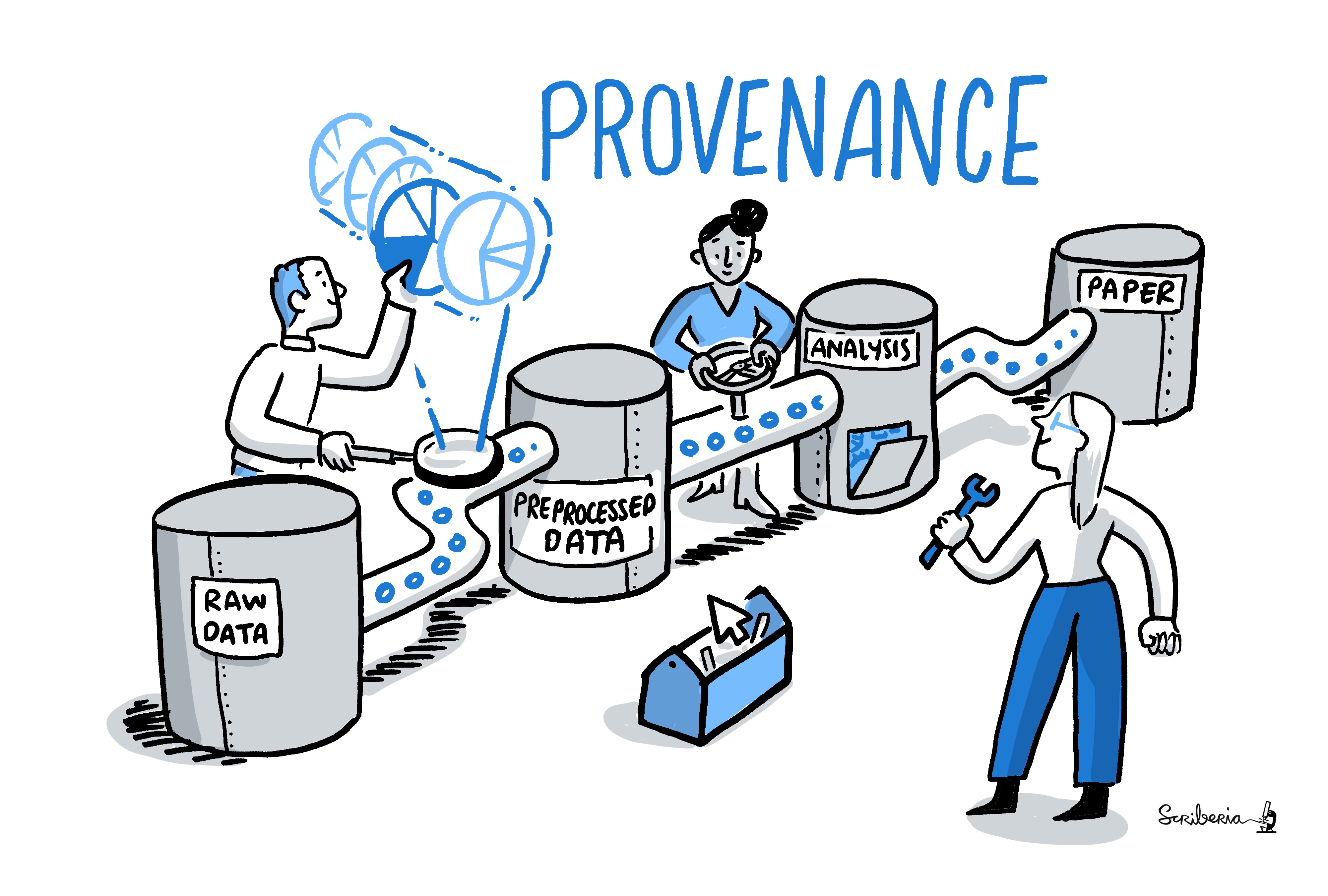
Rstudio Projects
Rstudio projects are a convenient way to manage research projects, providing the scaffolding for self contained and portable work.
Features
- Self contained and portable
- Clean environment on load
- Working directory and files tab set to project root
Rstudio Cloud projects
For the rest of the course, we will be working in a project where I have already set up the computational environment. This will save a lot of time by avoiding having to run a long installation scrip during the class or debug individual installation problems.
Launch Rstudio Cloud project
To access this project, please click on the supplied project link
This should drop you into the ACCE DTP Reproducible research in R Workspace. If not, navigate to the space from the menu on the top left.
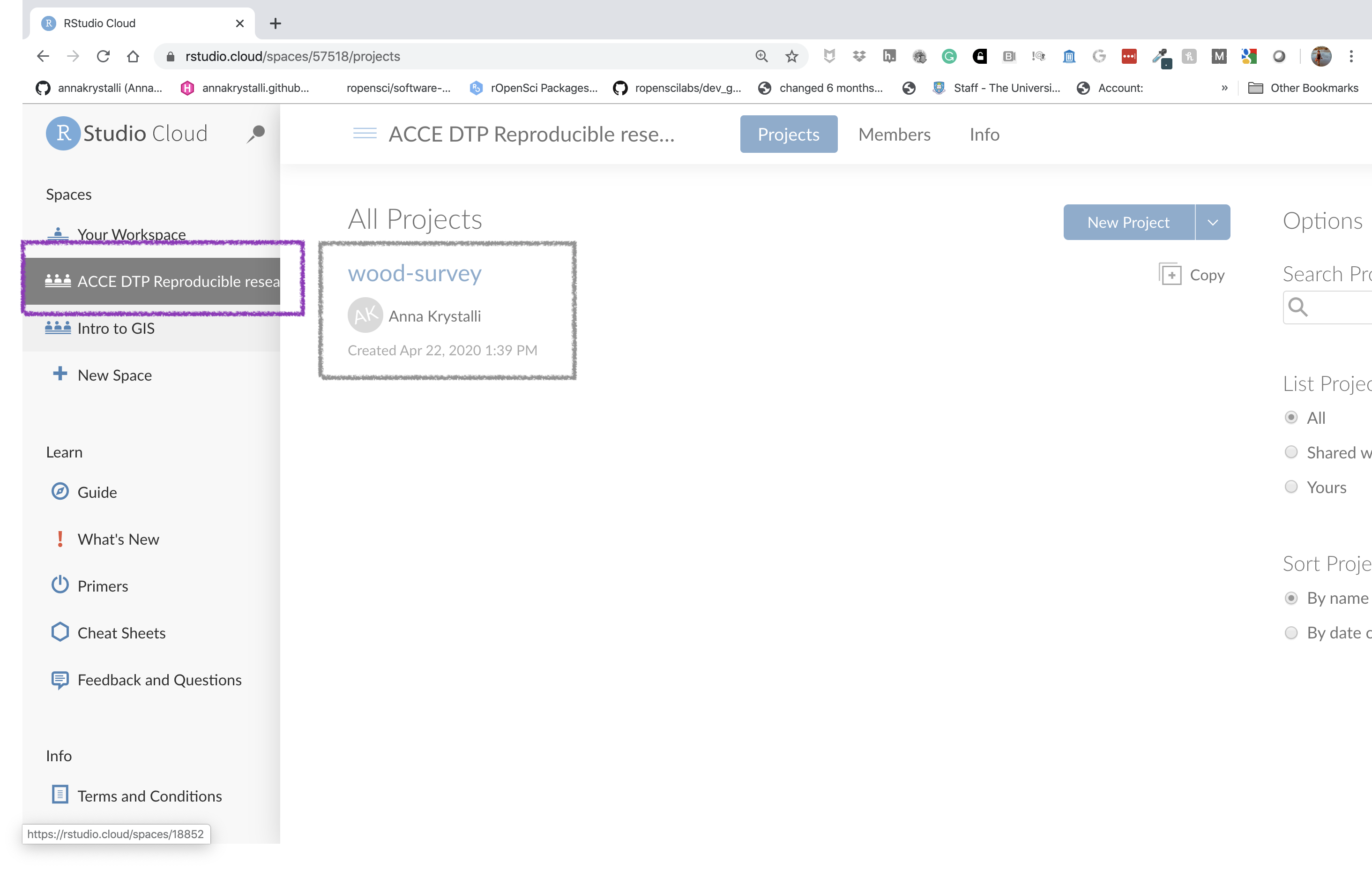
In there you will find a project called wood-survey. Click on + Copy to create your own copy of the project.
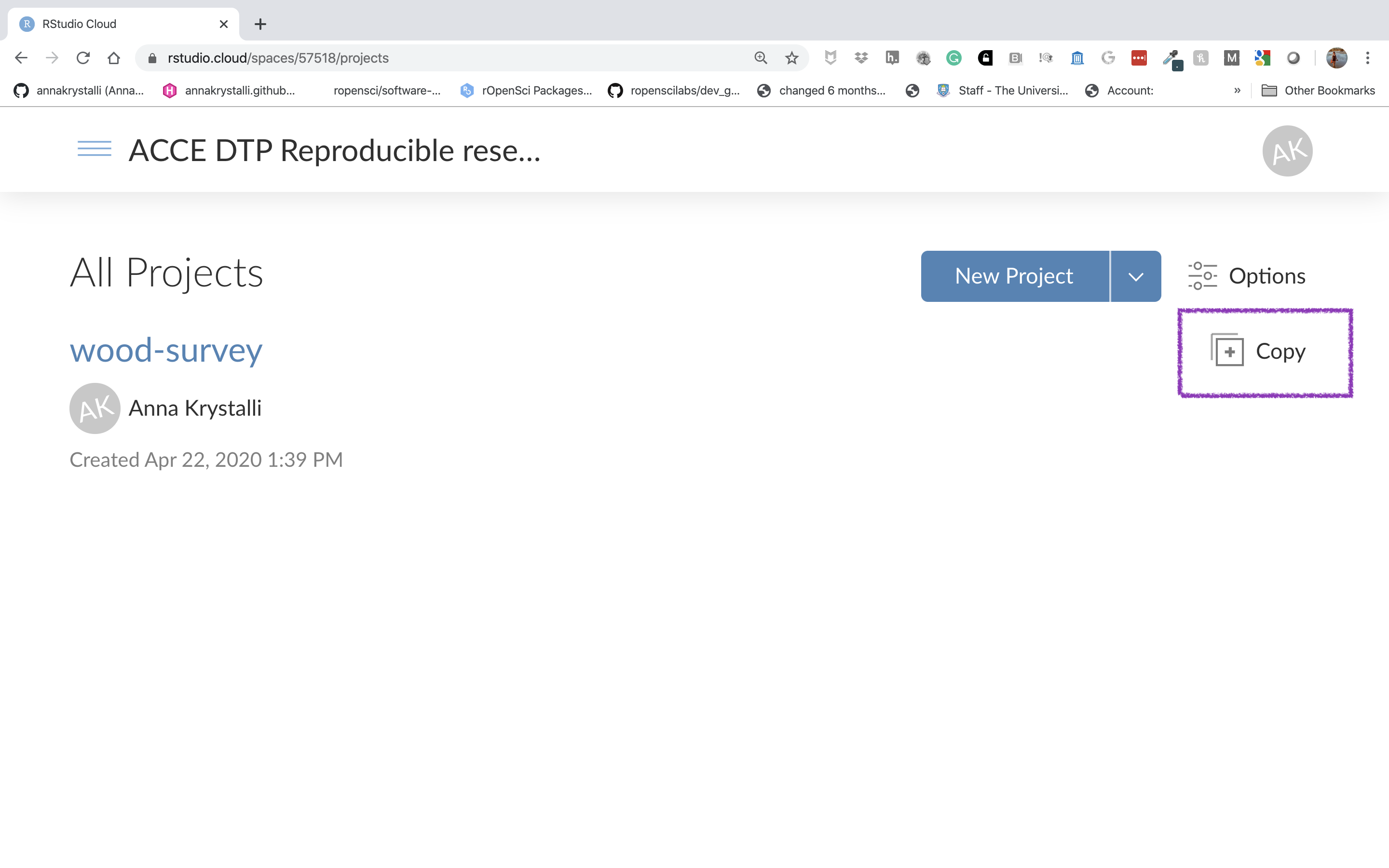
You now have your own copy of the project.
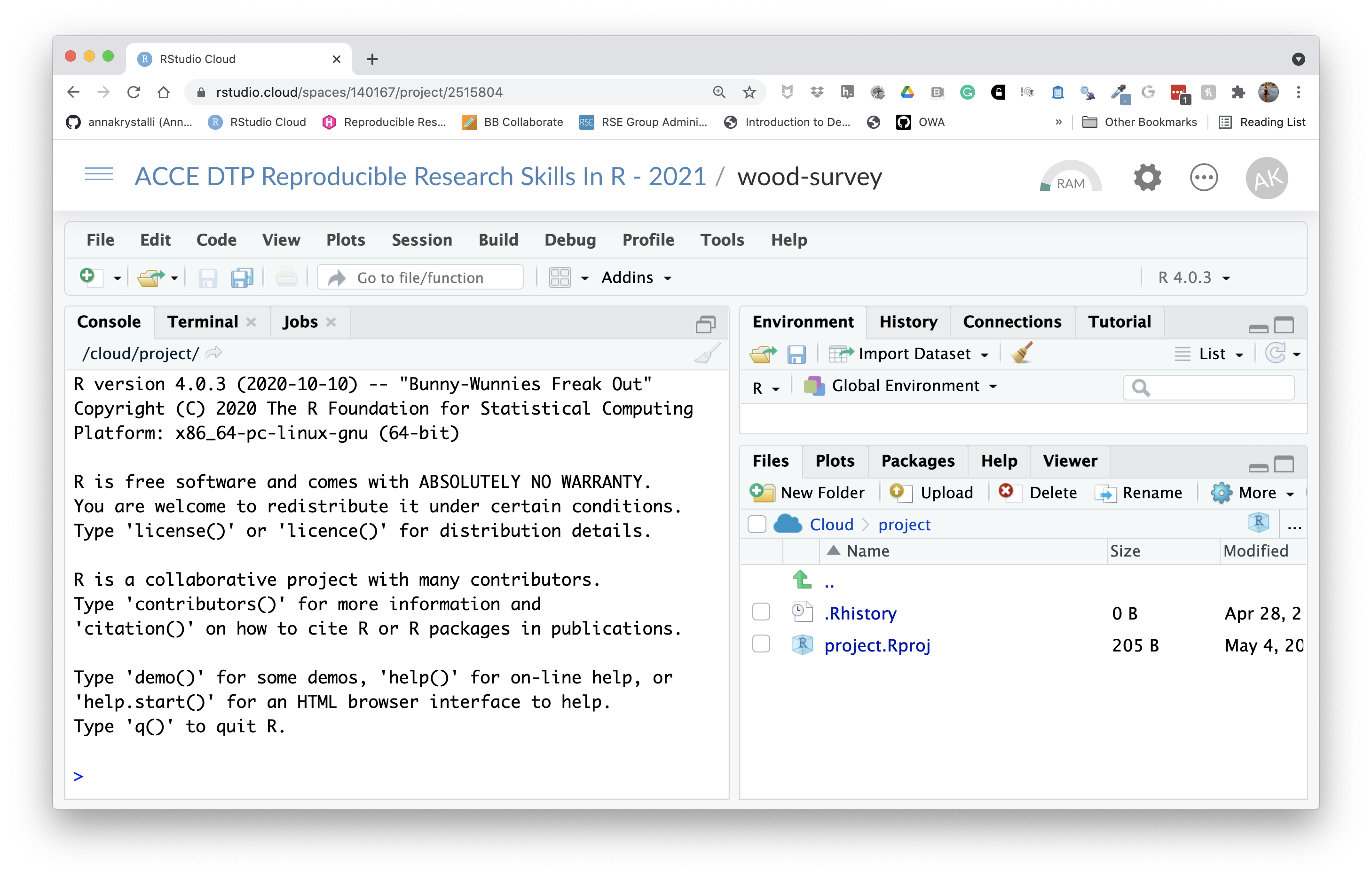
Creating projects locally
To create a new project locally in Rstudio, you can either use File > New Project > New Directory, or in the console (you only need to run this once, so you don’t want it to be part of a repeatable script) run:
usethis::create_project("~/Desktop/wood-survey")In general, do not use such hard code paths in repeatable scripts. They might not work across operating systems and are unlikely to generalise across someone elses file system.
You will also need to run the setup/install.R script. See the setup instructions for more details.