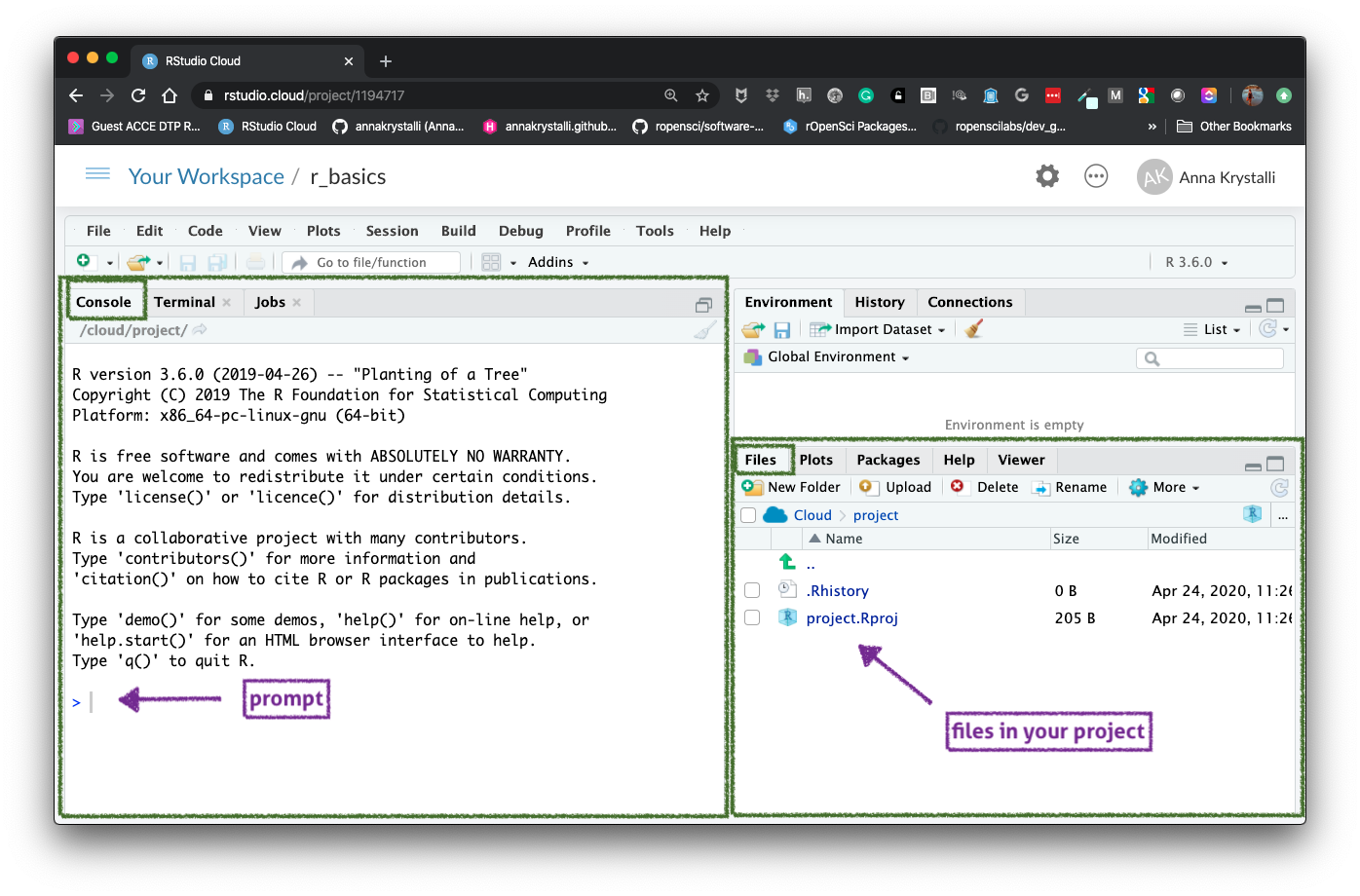Intro to R & Rstudio
R
R is an open source language and environment for statistical computing and graphics.
Features
- Powerful analytical tools, well suited to scientific analyses and data science.
- Analyses are performed using scripted commands, making them easy to record, edit, rerun.
- Source code is open, ie available to access, inspect, modify remix and publish derivatives.
- Large, active creative communities around development and training.
- Ecosystem constantly under development with continuous improvements.
R Environment includes:
- an effective data handling and storage facility,
- a suite of operators for calculations on arrays,
- a large, coherent, integrated collection of intermediate tools for data analysis,
- graphical facilities for data analysis and display either on-screen or on hardcopy,
- a well-developed, simple and effective programming language which includes conditionals, loops, user-defined functions and input and output facilities.
Rstudio
integrated development environment (IDE) for R
Features
- console
- syntax-highlighting editor that supports direct code execution, as well as
- tools for:
- plotting
- debugging
- workspace management
Working with R in Rstudio cloud
We will be working online in RStudio Cloud throughout the course so we can all work in the same computational environment. This will save a lot of time by avoiding having to debug individual installation problems.
To start working in R and Rstudio, we need to log in to Rstudio cloud:
Launch Rstudio Cloud
This will normally end up with logging you into your account workspace. To start working in R, we need to create a new project. Click on New Project
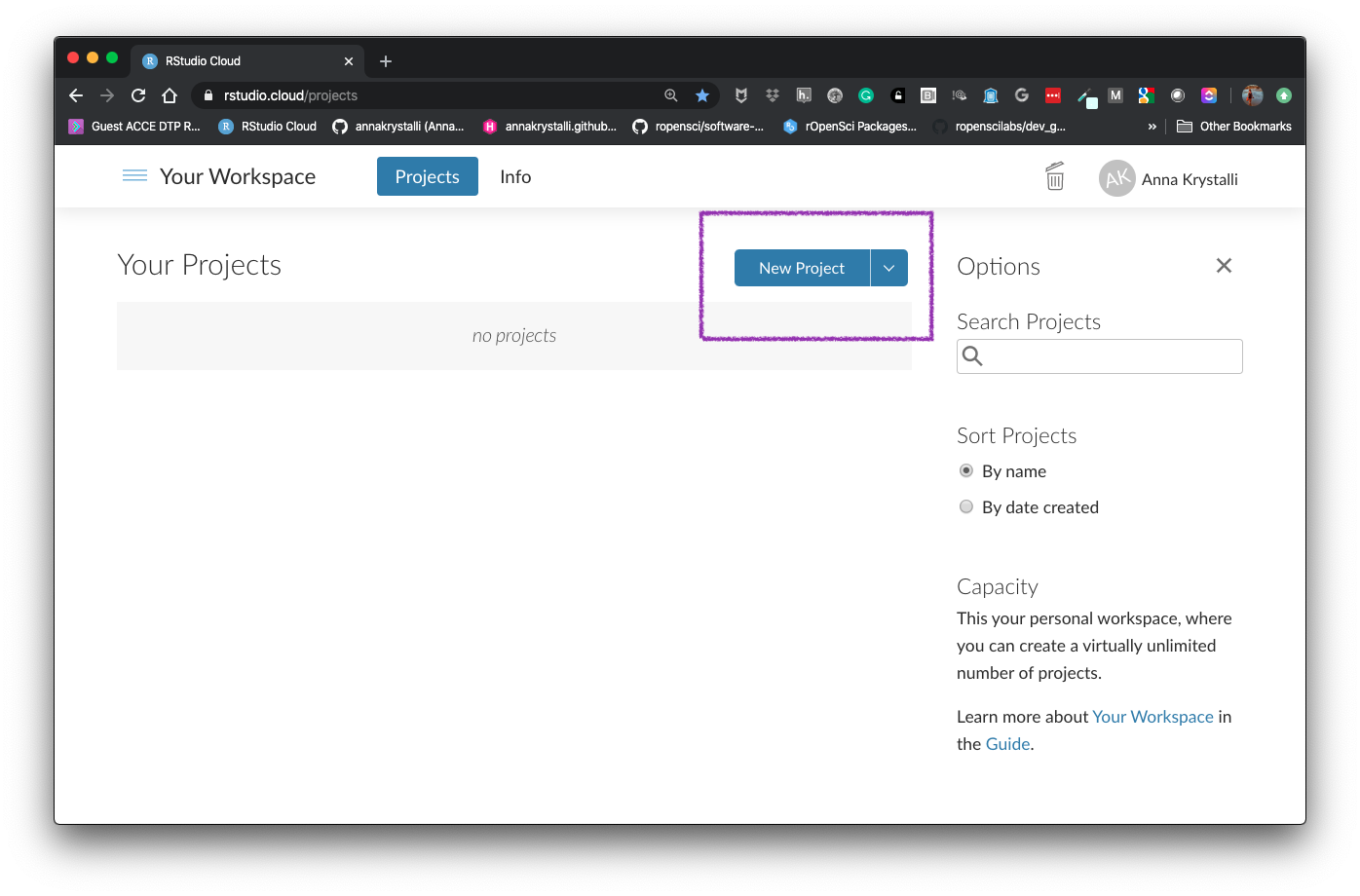
This creates and deploys a new untitled Rstudio cloud project in your Workspace.
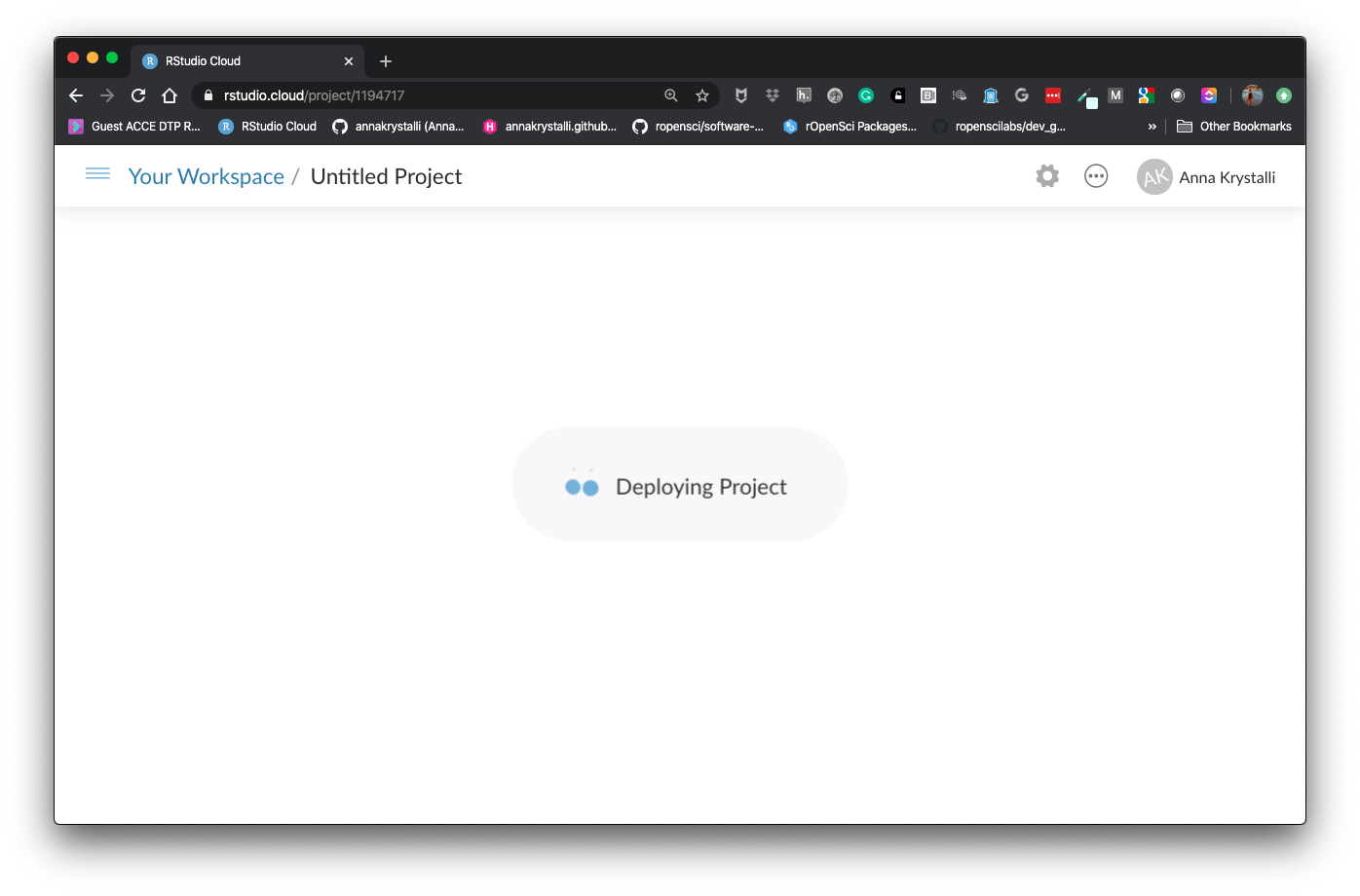
Edit the project names by clicking on Untitled. Name it something like r_basics
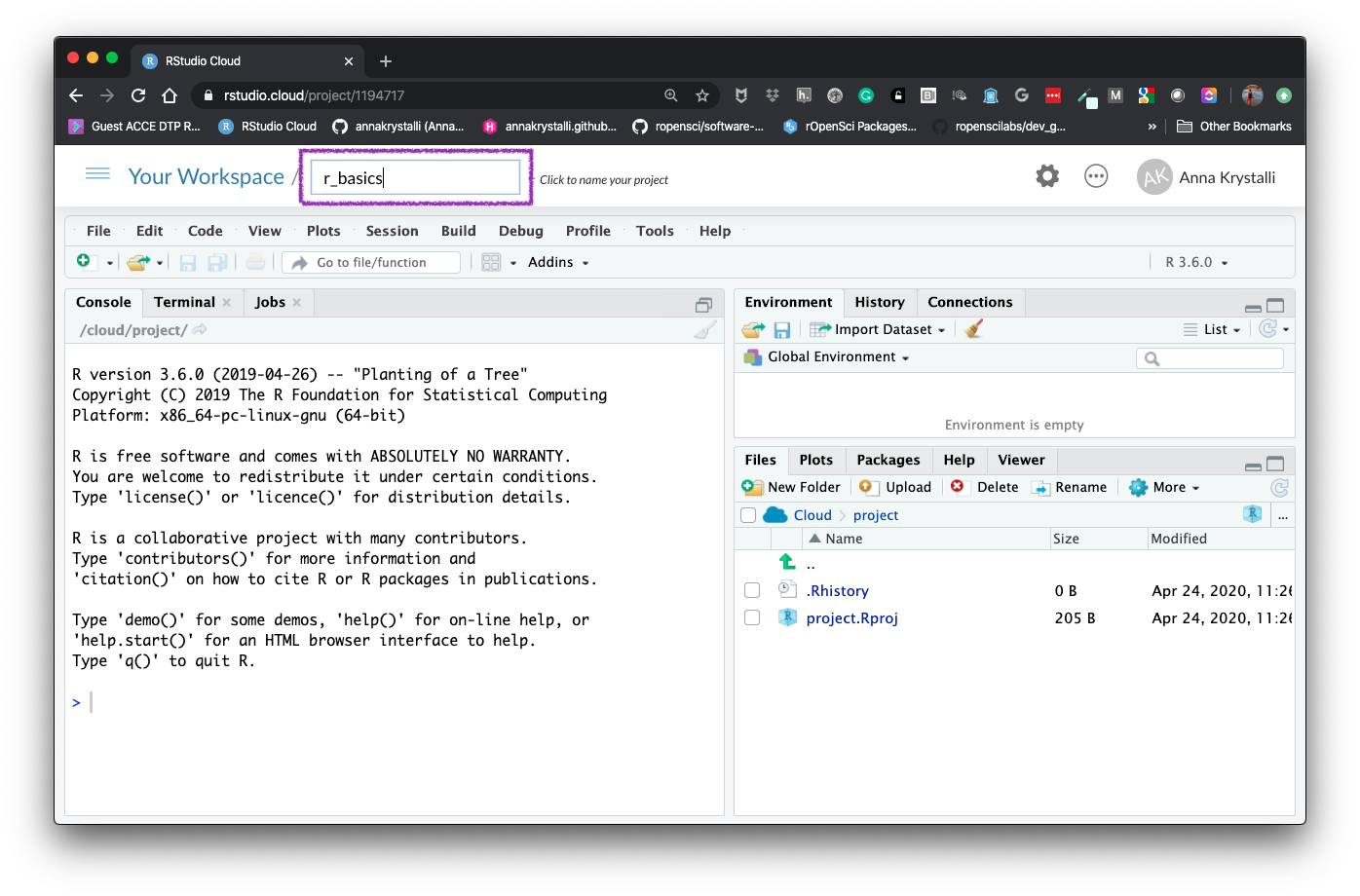
We are now in Rstudio, running in the cloud and can start running R code!